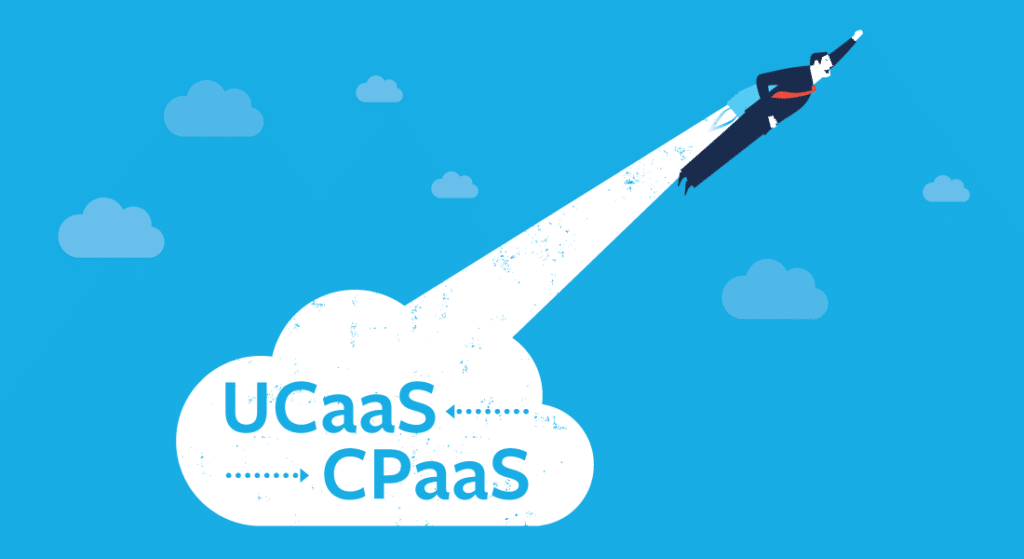Many professionals today are familiar with standard UC (unified communications). It has been around for a while and was traditionally used for in-office communications. On-premise PBX allowed you to call up your boss’ office or email a request for printed documents to your secretary. With VoIP (voice over internet protocol), people had calling, messaging, and collaboration capabilities all over an internet connection.
Today, with this change in the way we “go to work,” unified communications has adapted to meet our remote needs. Taking it a step further, it’s evolved to provide the capability for instant messaging across the globe, instantaneous file sharing through the cloud, and reliable video conferencing to help connect people wherever they may be working. Thanks to UC, we now have better options when it comes to “going to work.”
How Unified Communications Enables Productive WFH Results
With many companies opting in for UCaaS (unified communications as a service), they are experiencing the best of VoIP without the need and cost of infrastructure. When working from an office, UC depended heavily on fiber connectivity. Today, anyone can work from anywhere given a good internet connection – even wirelessly.
This UC development means employees are able to bring their own devices (BYOD) and leverage their own computers and mobile devices. This can save employers expensive equipment costs, reduce ramp up periods and time needed to train new hires on equipment, and eliminate the need for installation of fiber or other infrastructure. More importantly however, it’s causing employees to become more efficient and productive. It makes sense that people perform better on the devices they already know how to use. With the ease of use and the effortless adoption, this remote working norm is set to be the #1 thing to stick around from the changes the COVID pandemic made to how we work.
Not to mention, modern UC is more scalable than traditional data centers. Without the need for servers, telephony equipment, or phone lines – growth is only limited to bandwidth of a user’s internet connection. This makes it easier for hiring managers to grow their workforce by hiring people remotely. In turn, providing UC options really widens the potential candidate pool when hiring.
How Unified Communications Enables Safer WFH Results
What many people don’t realize is that leveraging UC when working from home actually has benefits that extend beyond working hours. With encrypted communication channels and the endpoint security that comes standard with most UC, people feel more secure sharing their data over personal networks because their work’s unified communications system helps safeguard their network at home. Cybercrime has increased 63% since the start of the COVID-19 pandemic, making network safety a top priority.
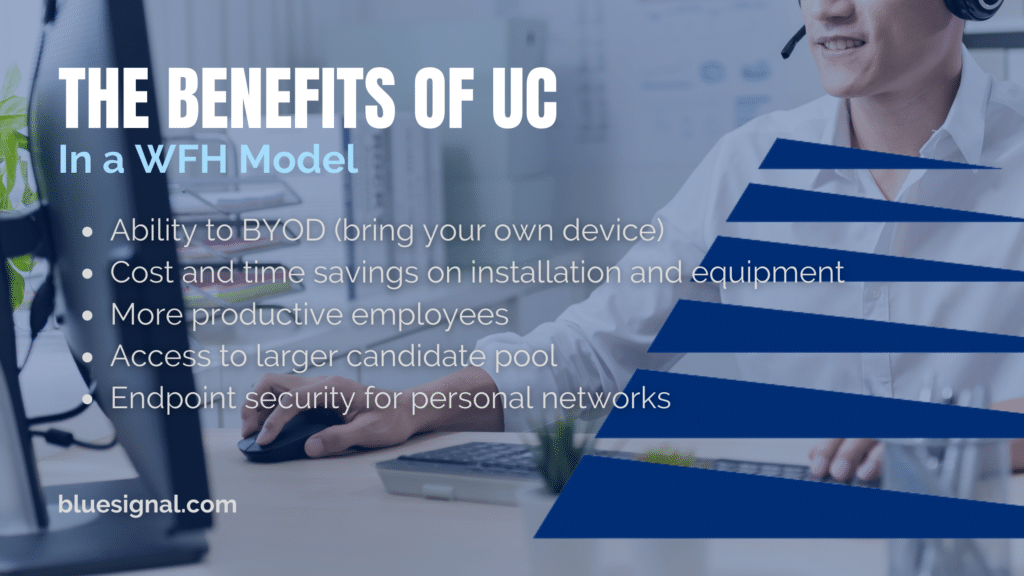
What This Means for the Future of UC
In simple terms, unified communications is here to stay. It’s estimated that the UCaaS market will surge past $100B by 2024. In order to stay ahead of the game when it comes to the digitization of the workplace, businesses need to consider switching from traditional PBX to UC. In the same effort, those that are early adopters should further build out their UC strategy.
When it comes to implementing and developing unified communications in any business, Blue Signal has the talent it takes to be successful in this evolving space. Whether you’re looking to support and build out remote teams and WFH policies, or you’re just curious what your first step should be in your UC journey, Blue Signal has your back. Contact our qualified unified communications recruiters today to get started.
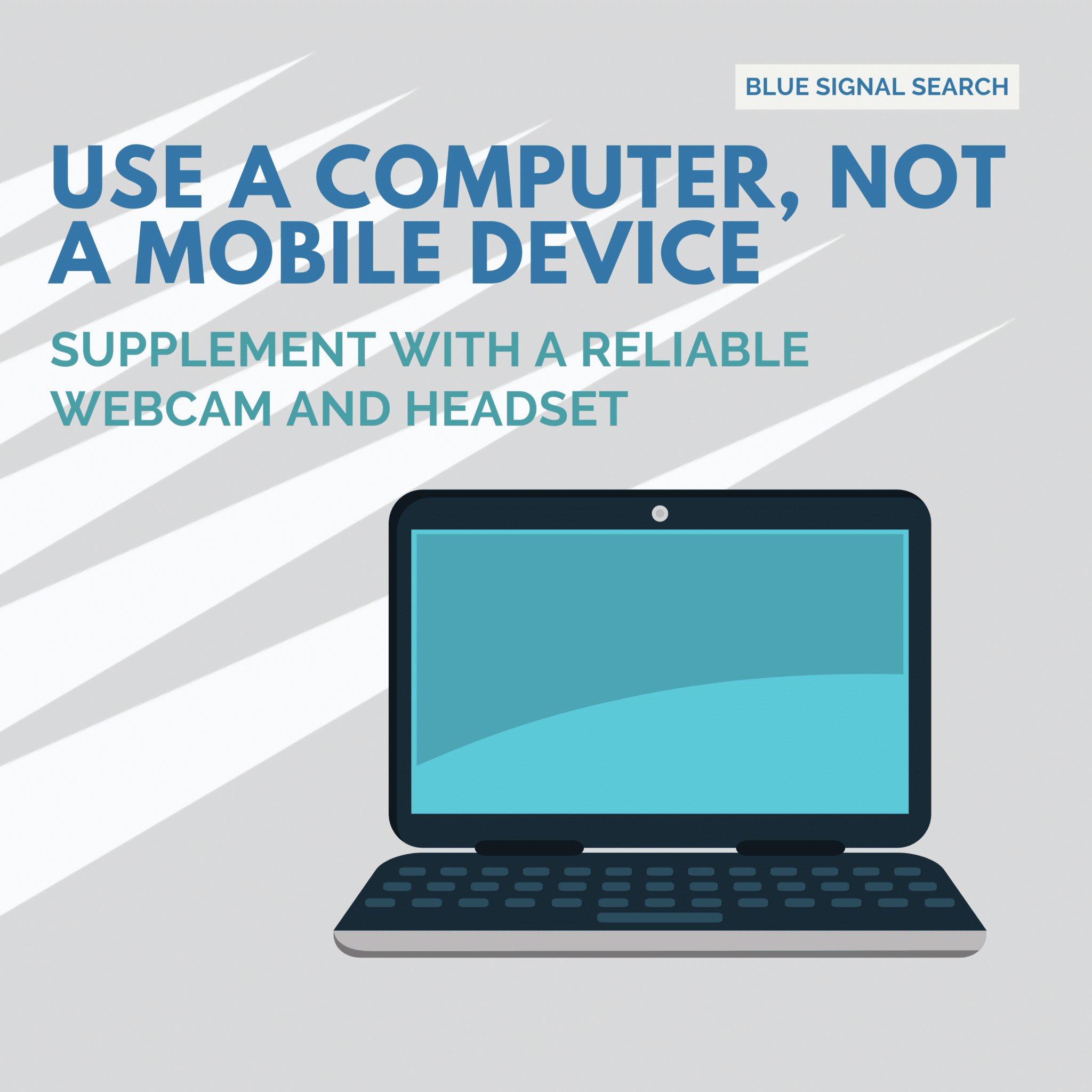


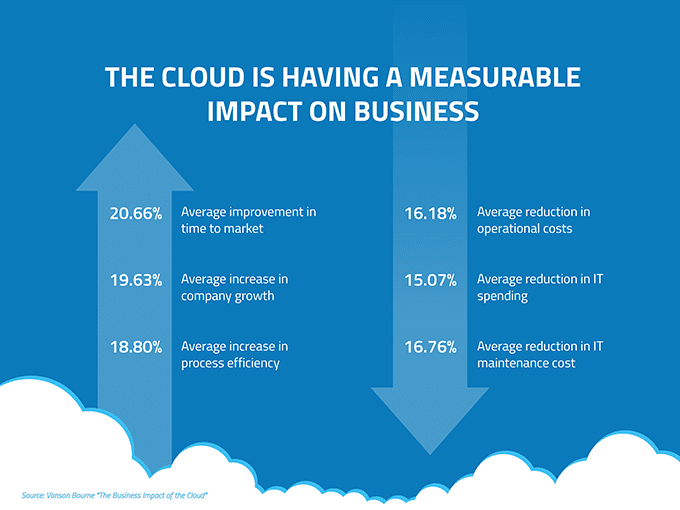
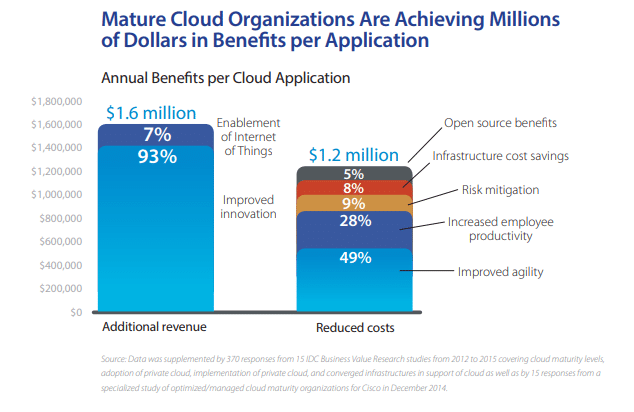
 Data breaches are getting more expensive. According to an
Data breaches are getting more expensive. According to an 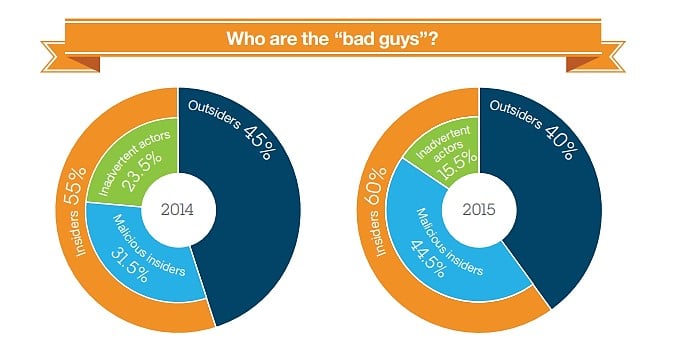
 In order to reduce costs of a data breach, studies have shown that incident response teams, customer trust, identity protection, and AI adoption have worked for over 500 companies who have been breached in the last few years.
In order to reduce costs of a data breach, studies have shown that incident response teams, customer trust, identity protection, and AI adoption have worked for over 500 companies who have been breached in the last few years.