Amid the recent outbreak of the Coronavirus - also referred to as COVID-19 - many organizations are opting to go remote in order to slow the spread among their employees, students, and travelers. Companies like Twitter, Microsoft, and Apple are heading up the shift. So far, school districts, professional sports leagues, food service companies, and nearly every other industry has been affected.
The good news? With today’s technology, this doesn’t necessarily have to halt business operations like interviewing and hiring. In order to prepare yourself for the change in scenery, we have compiled some key strategies for video conference interviews.
Use a reliable computer, not a mobile device.
Use a laptop or desktop computer; avoid using phones or tablets for a video conferencing call. Test the internet connection, speakers, microphone, and software. Use a high-quality webcam and a headset, if possible; headsets reduce background noise and improve audibility for both interviewer and candidate.
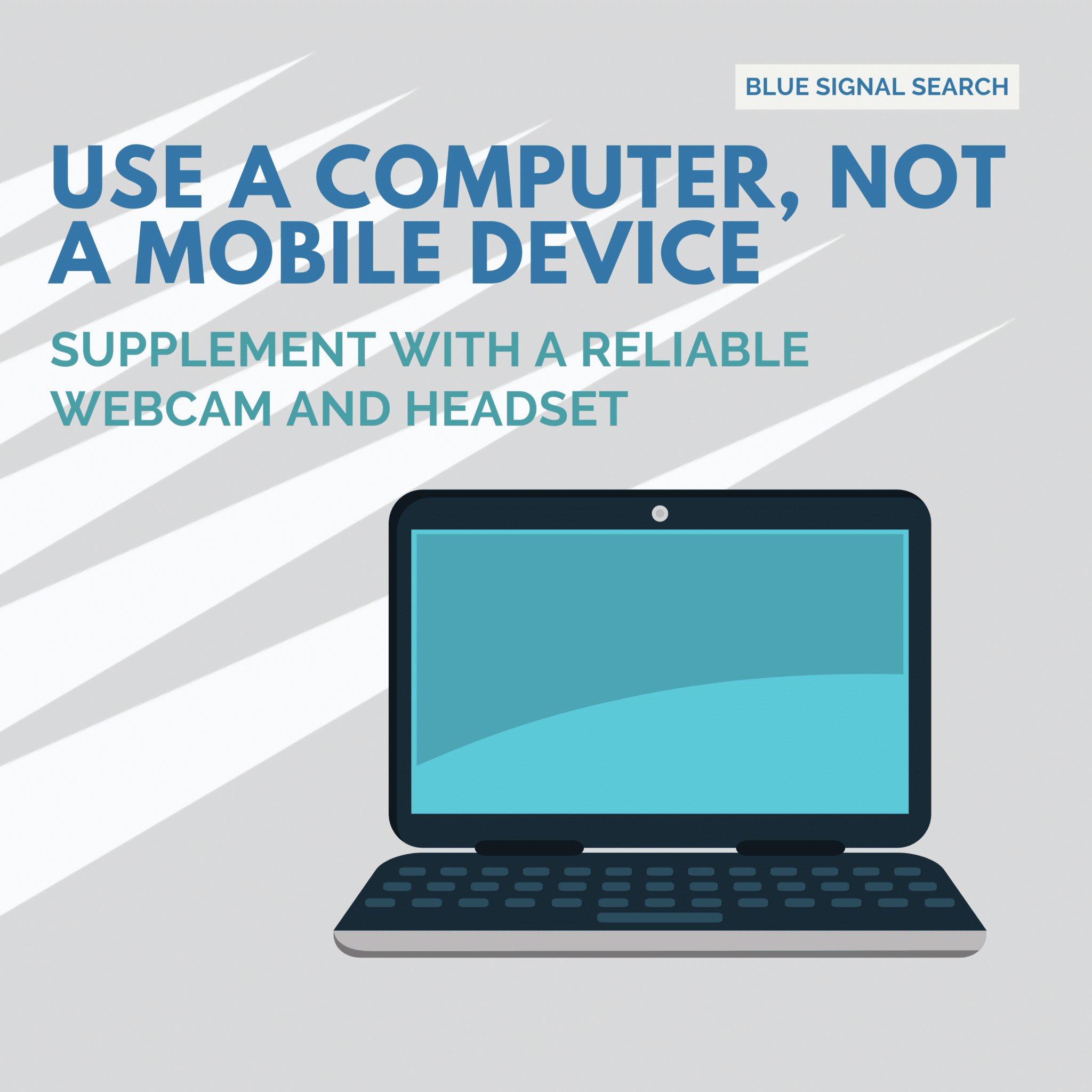
Test out the technology.
Become familiar with the video call software in advance, under the same circumstances as the interview. Companies may use Skype, Google Hangouts, Facetime, or another platform. Download the interviewer’s preferred software and allow plenty of time to practice using it. The username (e.g. jonsmith1), display name (e.g. Jonathan Smith), and profile image should all be simple and professional.
Skype interview tips
Although the conversation is the most important aspect of the interview, technical issues and poor sound quality can lead interviewers to subconsciously form a negative impression. Use a fast, reliable internet connection. If a technical issue arises during the interview, address it immediately rather than risk a miscommunication.
Check for software updates and close all other programs.
Some computers automatically restart when they install updates. Do not chance the computer unexpectedly restarting in the middle of the conversation! Before the interview, install any updates and make sure that no automatic restarts are scheduled. Close every other program other than Skype during the conversation, especially ones that generate noise, pop-ups, or notifications. Candidates should send a clear signal that the interviewer has their undivided attention.
Do a mock interview.

Practice with a friend or Blue Signal recruiter to gather feedback and make adjustments. Nuances that are otherwise unnoticed can stand out during a video call. Give the friend practice questions to read, and have them evaluate body language, expression, voice, and the content of the response. Check for distracting behaviors, such as staring down at the keyboard, fidgeting, the use of filler words such as “um,” or distracting hand gestures. All of these behaviors are harder to moderate when the audience is on a screen instead of in the room.
This is also a good time to practice a confident, enthusiastic delivery of responses. Record answers, if possible, and gauge whether they need revision before the interview. The interviewer only has one chance to hear the answer to a question!
Create a desktop folder of reference documents.
Some reference documents and notes can help to move the conversation forward. For instance, supporting documents such as sales figures may be handy to have during the conversation. Save documents to a new, dedicated folder on your desktop. During the adrenaline-filled moments of the interview, this will avoid a frantic search to find a key piece of information.
Use notes.
Aside from a desktop folder of helpful documents, keep a separate printed set of notes. This includes a resume copy, a quick reference sheet of company research, the job description, and any other key facts. Keep notes organized and easy to read; large blocks of text are difficult to glance through quickly and may result in the candidate frantically shuffling through pages or losing focus as they look for the fact they were trying to find.
One advantage of Skype interviews is the ability to use notes. Keep them out of view of the webcam and avoid shuffling them or reading off of them during the interview. Conduct the same level of research that would be appropriate for an in-person interview.
Put the camera at eye-level or higher.
Looking down into the camera creates an illusion of a double-chin, while looking up into a camera emphasizes confidence and compliments cheekbones and jawlines. If necessary, raise the level of the laptop by placing it on a box or stack of books (make sure they are sturdy, first). Before the videoconference, test out the camera and adjust it to the optimal height, angle, and distance.
Maintain eye contact with the camera, not the face on the screen. Be certain that the camera is at the top of the laptop to make this more natural. Looking directly at the camera gives the illusion of making eye contact with the interviewer while looking at the screen gives the impression of looking away from the interviewer’s eyes.
Choose an appropriate background.
A bare, solid-colored wall makes the best background. No controversial or confidential material should be in view of the camera. The interviewer will want a clear, unobstructed view of the candidate’s face and shoulders. When in doubt, sit farther back.
During the interview, the goal is for the interviewer to focus on the conversation, not the surroundings. If the background is distracting, it will detract from the content of the conversation. Well-lit rooms are preferable, but avoid very bright lights and sitting close to a window. Sunlight can cause a glare that makes it difficult for the camera to adjust to show the candidate’s face.
Dress for success.
Candidates should prepare their appearance as they would for a face-to-face interview. Keep body language neutral and positive, and avoid fidgeting. Body language is more difficult to read over a video call, so smile and engage the interviewer clearly.

Smile, smile, smile.
Smiling has countless positive benefits. It is scientifically proven to calm nerves and lower stress hormones in the bloodstream. Smiling conveys openness, attentiveness, and interest. Enthusiasm is contagious, and it will encourage the interviewer to engage and show interest in the conversation.
This market adoption of work-from-home alternatives may signify a shift in the way the world goes to work, and is especially beneficial during the trying times of a health crisis like the Coronavirus. Whether temporarily operating from your home desk - like for an interview - or making your home office your own personal HQ long-term, the above tips are applicable for all WFH situations. Stay healthy out there! And for further professional hygiene checkups, reach out to one of our qualified Blue Signal recruiters.
To download further interview tips and information, follow this link to our comprehensive interview guide.

 “What’s your biggest weakness?” Common wisdom says you should answer with a strength posing as a weakness; you care too much, work too hard, etc. These answers come off as insincere.
“What’s your biggest weakness?” Common wisdom says you should answer with a strength posing as a weakness; you care too much, work too hard, etc. These answers come off as insincere.
