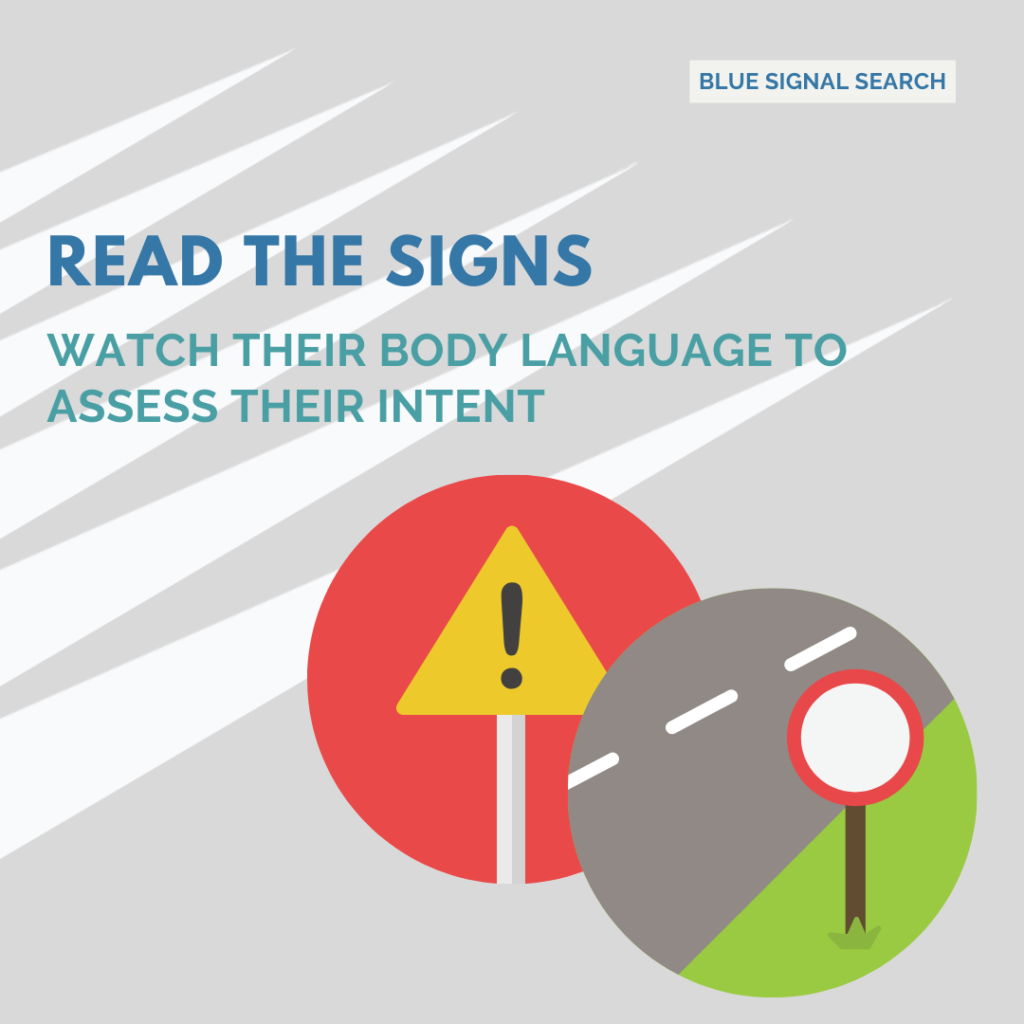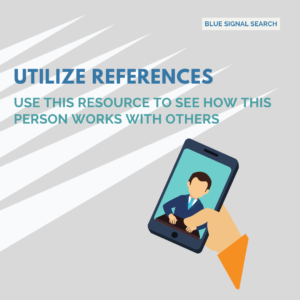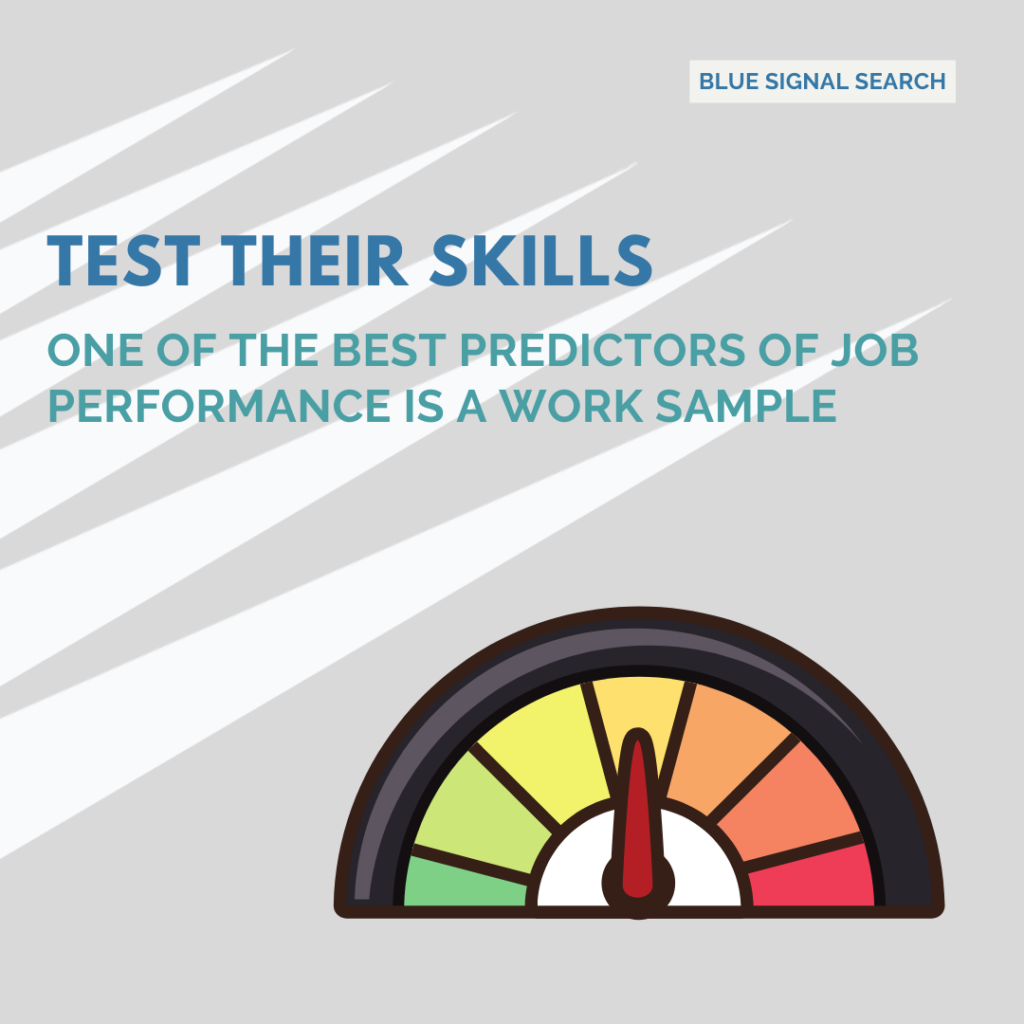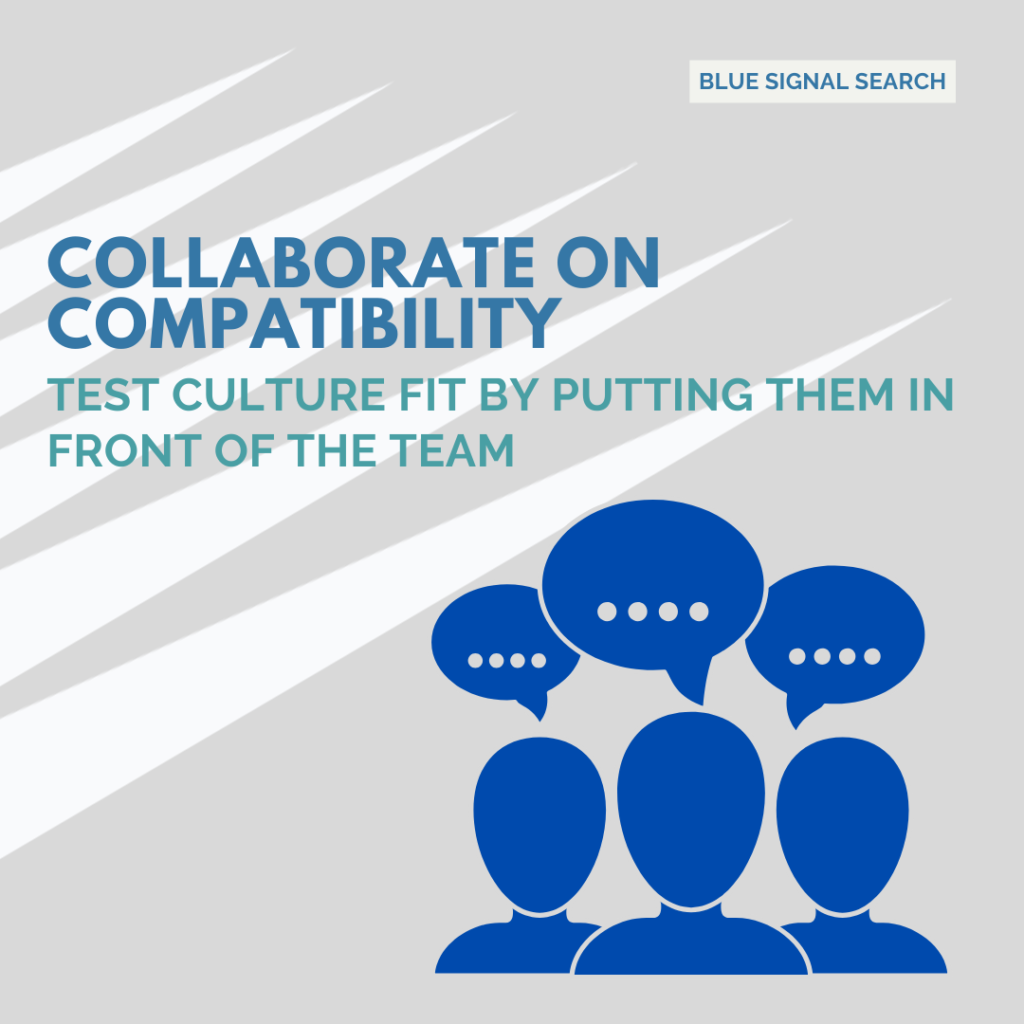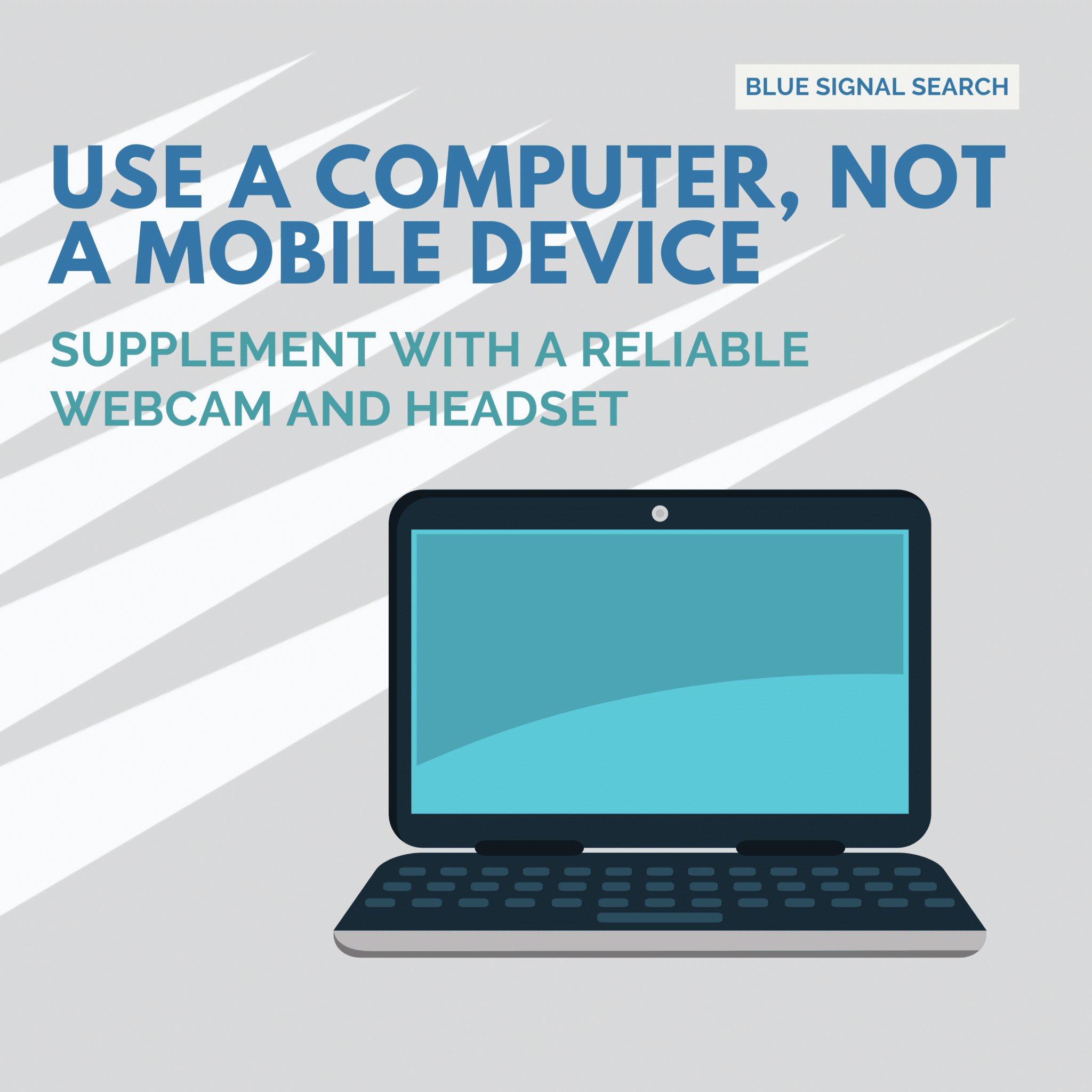With today’s shift to more remote working options and reliance on technology within the interview process, new skills need to be developed by candidates that are seeking to stay ahead of the curve. Whether it’s safety concerns, ease of scheduling, reduced travel, or any other multitude of reasons - video interviews are one of the first steps in the process for roles across all industries. But there is more to it than you think!
Consider the goals of your typical interview: you want to make a good impression, you want to seem prepared and knowledgeable, and you want to stand out among the other candidates in the pipeline. With video interviews, all these goals remain the same, but the strategy for accomplishing them has shifted. Blue Signal has expertly gathered some tips and tricks on the subject to help you navigate these nuances within the web conferencing world. Here are some ways that despite the change of setting, you can stand above the rest in your next video interview.
1. Plan Ahead
Download the application you are using for the conference call as soon as you get the invite. Make sure to set up your username, account information, and settings to professional standards - such as using both first and last name in your username so when you appear on the screen, they don’t have to wonder who soccerlover32 is.
Test out the technology immediately to make sure your camera, microphone, and connection are working properly. Set up a practice interview with a friend, colleague, or your recruiter to see what using the system will be like. Record this first practice run to reference later - and see how your posture, background, eye contact, and other aspects could be improved. Just as professional athletes review old game footage, it would be useful for you to see your areas of improvement beforehand.
Review the “Resources” section below for insightful links on best practices as well as tips and tricks for some of the most popular web conferencing software and sites.
2. Do Your Homework
Review the job description as well as the company’s website. Familiarize yourself with their products, services, culture, and some of their employee structure. Looking at their LinkedIn page can be a great indicator of who you might be speaking with, who may be on your future team, and what your career progression might look like once you land the job. And, if you do happen to know the names of each of your interviewers, look them up and review their profiles to get a sense of their qualifications, leadership style, and what they might be looking for. If you notice other people on their page with titles similar to the role you are interviewing for, review their profiles to get a sense of what works for the role as far as background, experience, and culture fit. You’ll gain a better sense of what they are looking for by seeing what’s working for them today.
3. Be Prepared to Share
Interviewers may ask to see your portfolio, examples of your work, or other relevant documents you will want to have on hand. Create an updated folder of supporting documents and make sure it is easily accessible. Closeout all other applications, windows, and files, and make sure your background is appropriate. While a picture of you drinking beer with your friends may be a conversation starter, that’s not the conversation you want to start with.
The advantage? They will be able to see your shared screen but not your actual desk. Utilize notes in order to keep track of what you would like to highlight. Be careful not to appear distracted, and maintain eye contact to the best of your ability - but use your home-court advantage to the best of your ability.
4. Be Present
Just as candidates are seeking to adjust to new practices with video interviews, so are the interviewers. Without being able to really meet you in person, they will have to rely heavily on your body language and professional presence, but now through a limited view. Continue to dress as you would for an interview. Keep in mind what is behind you - and make sure your background is either a plain wall or something non-distracting. Sit up straight and maintain good posture, just as you would if you were across the desk from them. Make sure to stay engaged with the conversation by nodding, smiling, and maintaining eye contact. Try not to use your hands to speak, don’t fidget with your desk/computer, and never check your phone. Even though they aren’t physically in the room - they can still see you and sense when you are tuning out!
Resources
Below are several links to tips and tricks for some of the most popular web conferencing and video chat sites, listed by site name. Happy interviewing!
- Zoom: Tips and Tricks to Use Zoom Like a Pro
- Skype: How to Ace your Online Interview on Skype
- RingCentral: Blog for RC Tips and Tricks
- FreeConferenceCall.com: Online Meeting Tips and Tricks
- Google Meet: Google Meet Cheat Sheet
- Microsoft Teams: How to Become a MS Teams Super User
- BlueJeans: BlueJeans Blog Bringing Tips and Best Practices
- Webex Meetings: Webex Meetings Essentials
- GoToMeeting: Tips to Help Make you a Meeting Pro
- Join.me: Join.Me Blog - Tips and Tricks
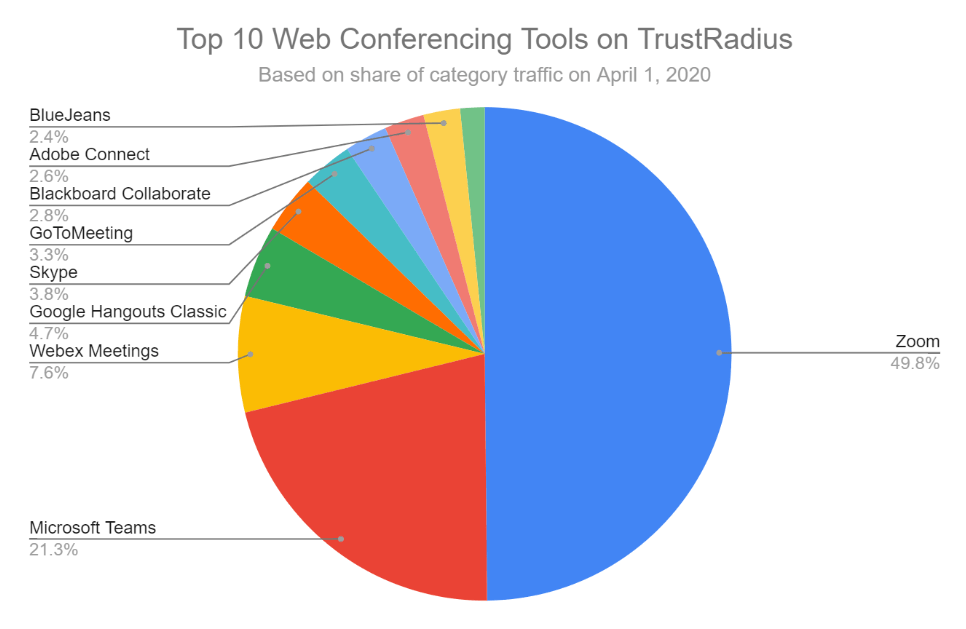
With this shift in practice from in-person to virtual interviews, we will certainly have to learn as we adapt. However, if you want to stand out among other contenders, these steps are a good start. Limiting technical difficulties by being prepared, knowing your stuff, and staying engaged will help you accomplish just that! Even if you’ve had hundreds of interviews during the course of your career, there are always ways to improve, especially as the game keeps changing! Contact one of our recruiting professionals today to start working with a career coach that knows how to navigate these changes, and can help you land your dream role!