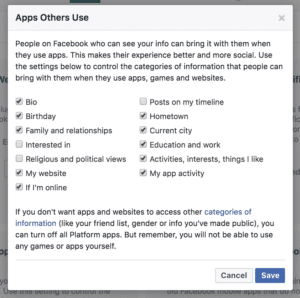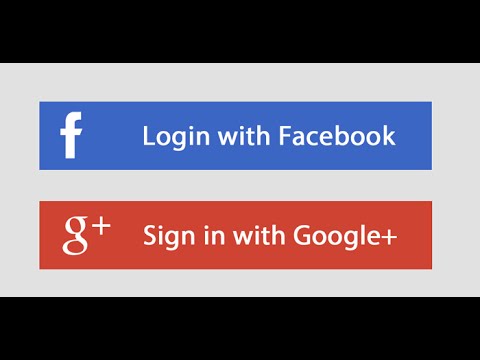Consider Updating Your Facebook Settings To Opt Out of Platform API Sharing
On Wednesday night, Facebook CEO Mark Zuckerberg ended days of silence on the social networking giant’s latest controversy that Cambridge Analytica absconded with the data of 50 million unsuspecting Facebook users, which Facebook knew about but kept secret. Zuckerberg gave apologetic interviews that night to CNN, Wired and the New York Times. But this is not the first run in with privacy protection issues that Facebook has been faulted with.
You may have heard about a quiz app built by a university researcher that leaked Facebook data of millions of people in 2014. Facebook stated they have already stopped apps like this from getting so much information. Now they claim to be limiting the amount of data apps get when you sign in using Facebook.
The FTC is now taking a closer look at Facebook to determine whether it has allowed third parties to violate user privacy as well.
So what can you do? If you'd like to keep your data from going through Facebook's API, you can take control of your privacy settings. Keep in mind that this disables ALL platform apps (like Farmville, Twitter, or Instagram) and you will not be able to log into sites using your Facebook login. In fact, if you are concerned with your information altogether you can join the likes of Jim Carey, Elon Musk and others and #DeleteFacebook. An alternative to that is to not log in to other applications using your Facebook account. Recognize the picture below, and have you ever logged into an application with Facebook? If yes it is possible your information was shared with other companies.

Here are some steps you can take to disable the API data feed.
Log into Facebook and visit the App Settings page (or go there manually via the Settings Menu > Apps ).
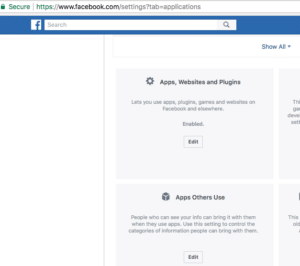
From there, click the "Edit" button under "Apps, Websites and Plugins." Click "Disable Platform."
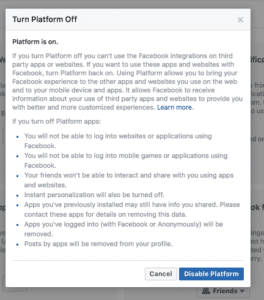
Note: there is another setting that can help: limiting the personal information accessible by apps that others use. By default, other people who can see your info can bring it with them when they use apps, and your info becomes available to those apps. You can limit this as follows.
From the same page, click "Edit" under "Apps Others Use." Then uncheck the types of information that you don't want others' apps to be able to access. For most people reading this post, that will mean unchecking every category. Then click "Save" and you are all set!